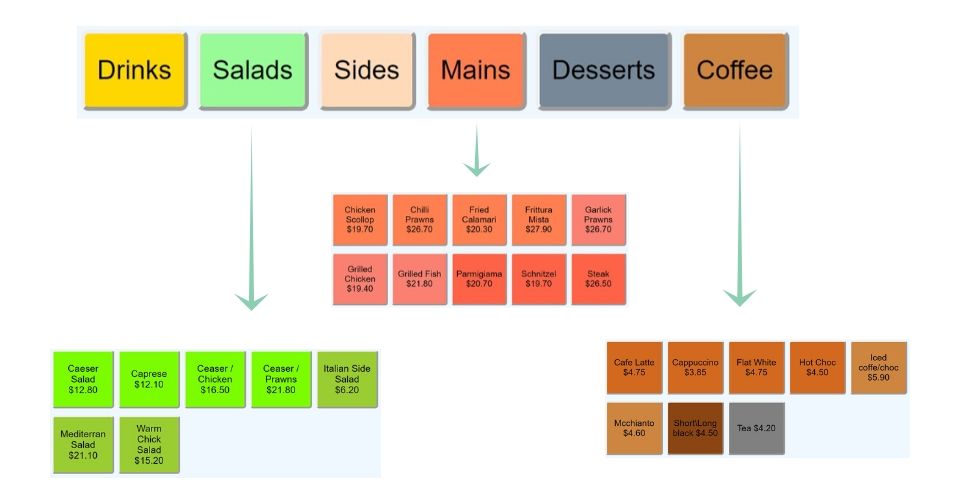Overview:
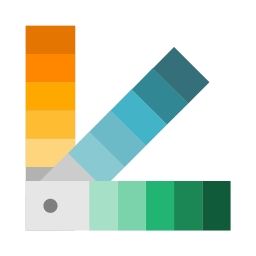
|
Category Colors |
Colors are optional, by default category buttons appear light grey.
See also:

|
- Improved recognition speed
- Alignment with a category theme color
How to Create Category Colors:

|
Category color spreadsheet |
Open the menu spreadsheet in Google Drive:
Learn more about menus
Learn more about setup instructions
- Add a column "CategoryColor" to the menu spreadsheet
- Add required color to the first category row
- Note: Only the first row is used, see example:
- Upload the menu into the POS
Learn more about menus
Learn more about setup instructions