Home > Kitchen Display System
Bump Screens
Ordered Lists
Video of the KDS in operation
KDS as opposed to printing |
Multiple screens show how the check-boxes operate |
Relevant categories shown on each station |
Bump Screens
Kitchen Display Systems (KDS) shown here, are natively built into SplitAbility and require no set-up or configuration.
Future-proof your business with the paper-less option.
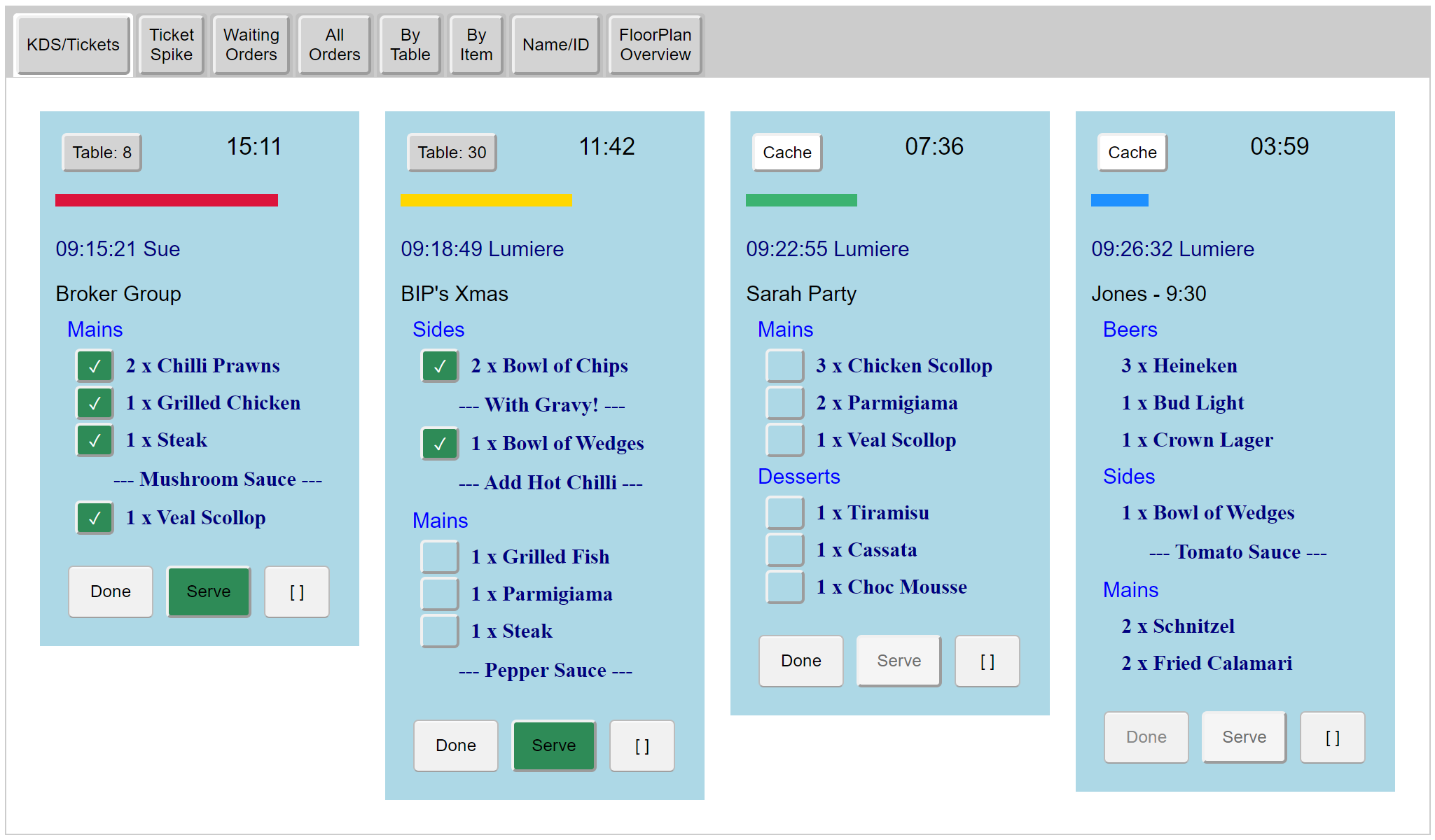
The active touch check-boxes are a key to operational efficiency. They provide staff with a means to identify which orders are taken and which
orders are free and require preparation.
The "Serve" button can be used to clear checked items and is handy for decluttering tickets.
As orders are entered at the register, each KDS screen synchronizes automatically to show the upcoming orders. After the order is sent the "Done" button becomes active and check-boxes appear beside each order item.
Using the check-boxes is optional and their status is propagated instantly to all stations. Overview or expedite screens can be used to co-ordinate entire orders. Once the order is completed, pressing the "Done" button clears the order from the KDS screen.
Benefits:
Future-proof your business with the paper-less option.
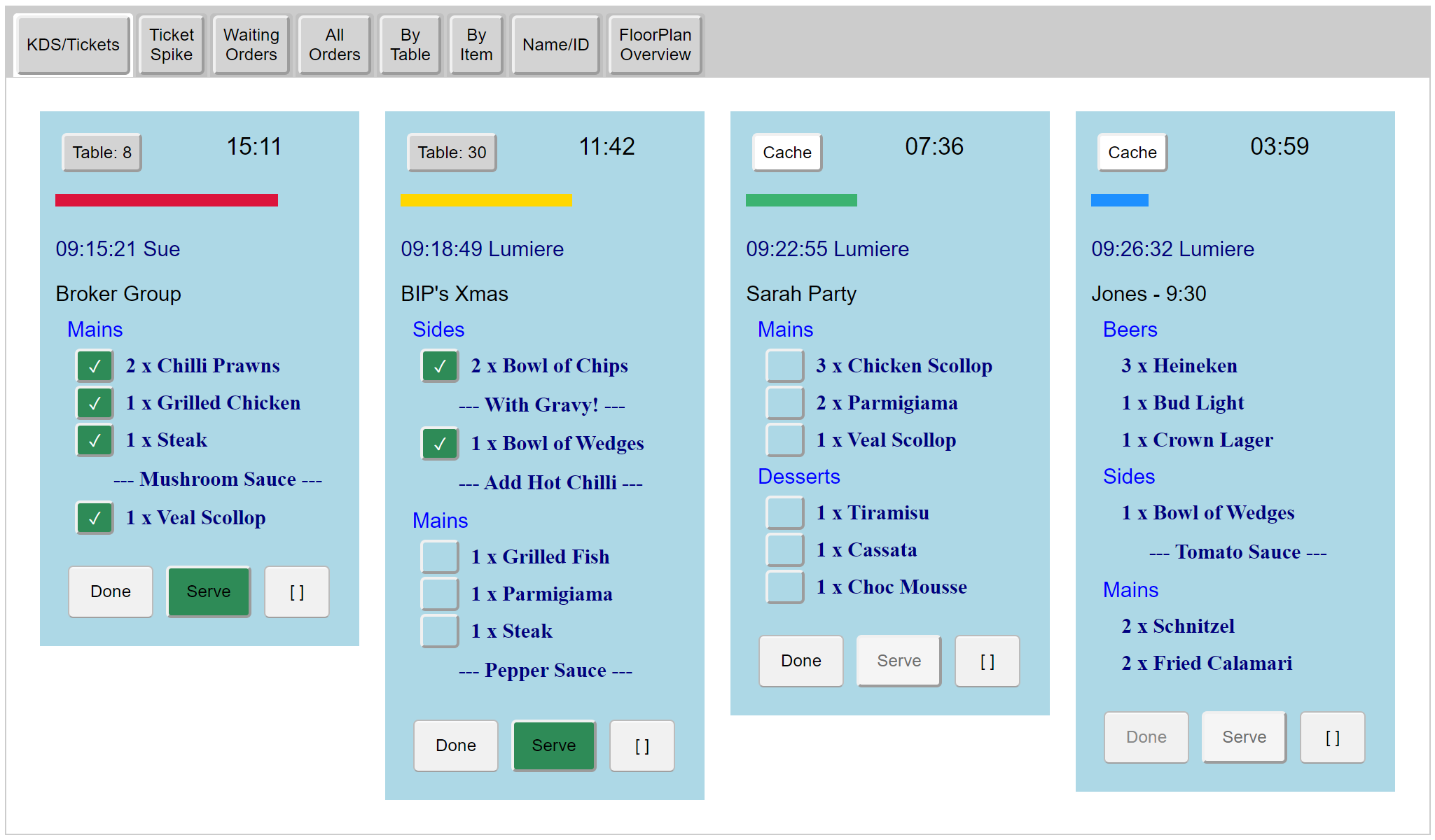
|
The "Serve" button can be used to clear checked items and is handy for decluttering tickets.
As orders are entered at the register, each KDS screen synchronizes automatically to show the upcoming orders. After the order is sent the "Done" button becomes active and check-boxes appear beside each order item.
Using the check-boxes is optional and their status is propagated instantly to all stations. Overview or expedite screens can be used to co-ordinate entire orders. Once the order is completed, pressing the "Done" button clears the order from the KDS screen.
Benefits:
- Improved service times - screen tickets update instantly
- Eliminate errors, no lost orders - save time shuffling paper tickets
- No unreadable tickets - all orders in double size text
- Cost savings on paper rolls - environmentally friendly
- Retrieve any ticket - the virtual spike holds all orders
Ordered Lists
As well as the traditional docket style view on the KDS, a waiting orders view shows the chronological list.
Typically used by waiters or "runners" these views are helpful in spotting overdue orders.
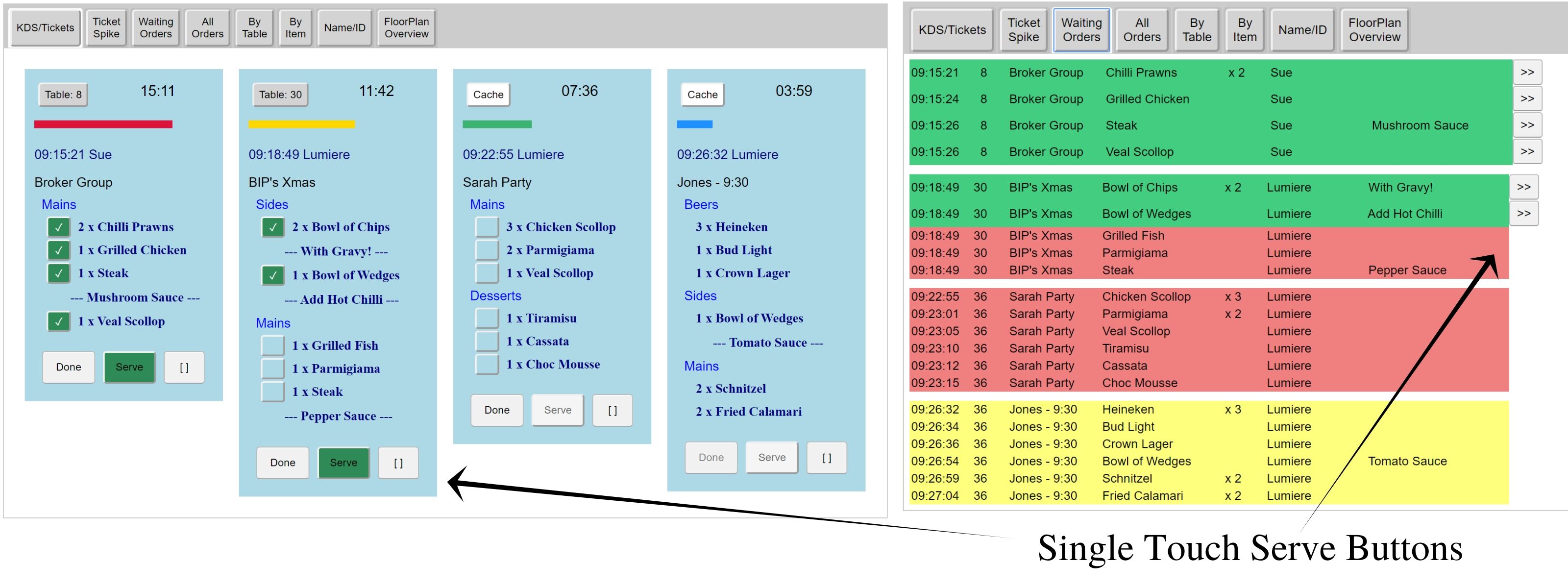
Typically used by waiters or "runners" these views are helpful in spotting overdue orders.
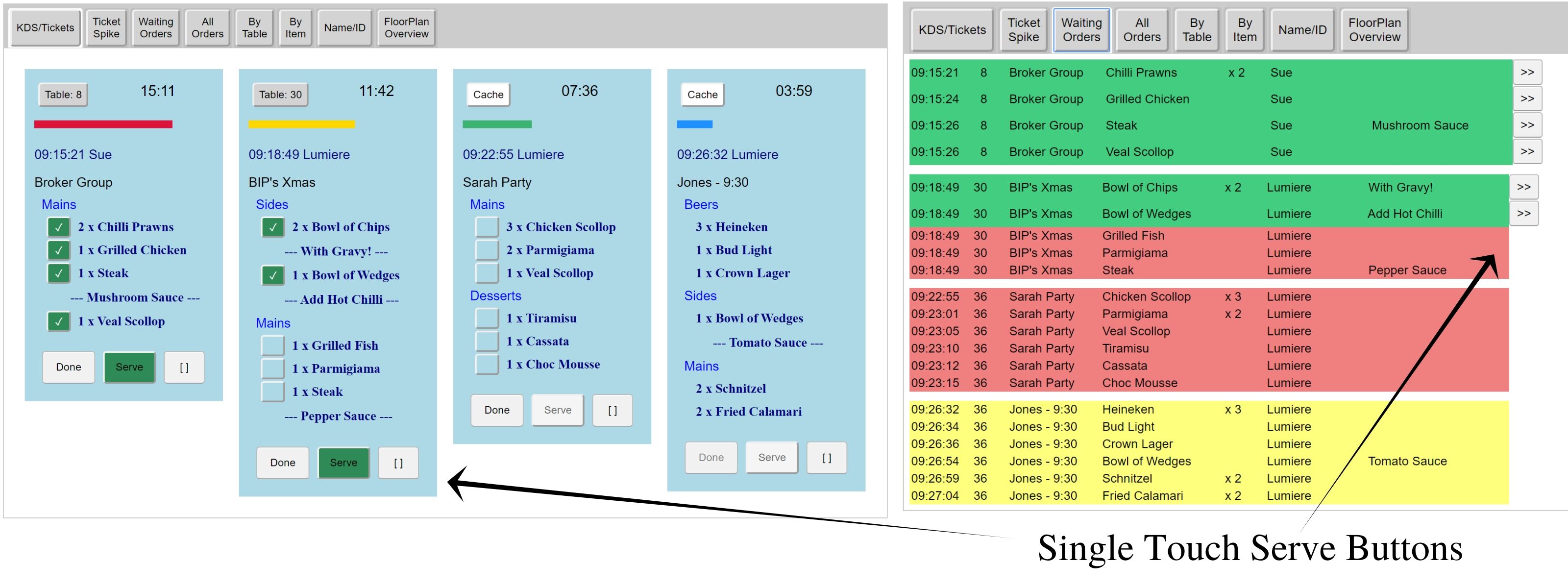
|
Tablet Screens
- Use any type of screen - Windows, Android or Apple
- Tablets can be fixed to the wall to save space
- Category selection on a per screen or per station basis
- Save on back of house operational costs
- No physical kitchen printers required
- Save on printer paper costs
- A cleaner & greener mistake free solution

|
Android tablets used as bump screens |
Get it right every time

|
Orders update instantly - |
- Heads up as the order is being placed
- Ticket expansion - show which tickets have been started
- Ticket timer - shows how long the order has been placed
- Colored time fuse
- The virtual ticket spike holds the entire days history
- Run as many screens as required, specific categories show on the screens required